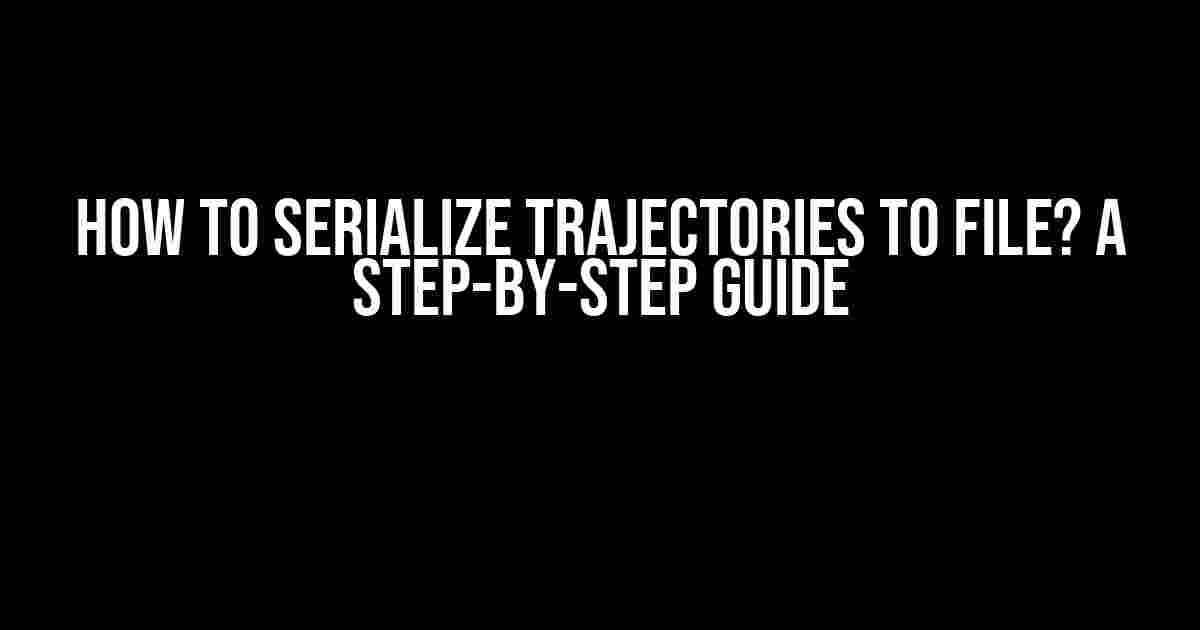Are you tired of dealing with complex trajectory data and struggling to store it efficiently? Do you want to learn how to serialize trajectories to file and unlock the full potential of your data? Look no further! In this comprehensive guide, we’ll take you on a journey to explore the world of trajectory serialization and show you exactly how to do it.
What are Trajectories and Why Do We Need to Serialize Them?
A trajectory, in simple terms, is a sequence of points that describe the path of an object or entity over time. It can be a GPS route, a simulation path, or even a motion capture sequence. Trajectories are essential in various fields, including computer vision, robotics, and data analysis. However, as the size of trajectory data grows, it becomes increasingly difficult to store and manage. This is where serialization comes in – a process of converting data into a format that can be written to a file or stream.
Why Serialize Trajectories to File?
Serializing trajectories to file offers several benefits:
- Efficient data storage: Serialized trajectories take up less space and are easier to store.
- Faster data transfer: Serialized data can be transmitted quickly and efficiently.
- Improved data sharing: Serialized trajectories can be shared easily across different systems and platforms.
- Enhanced data analysis: Serialized trajectories enable faster and more efficient data analysis and processing.
Choosing the Right Serialization Format
Before we dive into the serialization process, it’s essential to choose the right format for your trajectory data. Popular serialization formats for trajectories include:
| Format | Description | Advantages | Disadvantages |
|---|---|---|---|
| JSON | Human-readable, lightweight, and flexible | Easy to read and write, flexible data structure | Not optimized for binary data, slower parsing |
| CSV | Comma-separated values, easy to read and write | Simple, human-readable, and easy to import | Not suitable for complex data, lacks data typing |
| Binary formats (e.g., Protocol Buffers, MessagePack) | Compact, efficient, and fast | Faster serialization and deserialization, smaller file size | Requires specialized libraries, may be difficult to read |
For this guide, we’ll focus on using JSON as our serialization format, as it’s easy to read and write, and widely supported.
Serializing Trajectories to File using JSON
Let’s assume we have a trajectory represented as a list of 3D points, where each point is defined by its x, y, and z coordinates. We can serialize this data using JSON as follows:
import json
# Sample trajectory data
trajectory = [
{'x': 1.0, 'y': 2.0, 'z': 3.0},
{'x': 4.0, 'y': 5.0, 'z': 6.0},
{'x': 7.0, 'y': 8.0, 'z': 9.0}
]
# Serialize the trajectory to JSON
json_trajectory = json.dumps(trajectory)
# Write the serialized trajectory to file
with open('trajectory.json', 'w') as f:
f.write(json_trajectory)
This code snippet serializes the trajectory data to a JSON string using the `json.dumps()` function and writes it to a file named `trajectory.json`. The resulting file will contain the serialized trajectory data in a human-readable format.
Reading Serialized Trajectories from File
To read the serialized trajectory from file, we can use the `json.loads()` function to parse the JSON string:
import json
# Read the serialized trajectory from file
with open('trajectory.json', 'r') as f:
json_trajectory = f.read()
# Parse the JSON string to a Python list
trajectory = json.loads(json_trajectory)
print(trajectory)
This code snippet reads the serialized trajectory from the `trajectory.json` file, parses the JSON string using `json.loads()`, and stores the resulting list of points in the `trajectory` variable.
Optimizing Serialization for Large Trajectories
When dealing with large trajectories, serialization can become a bottleneck. To optimize the process, consider the following strategies:
-
Use binary formats: Binary formats like Protocol Buffers or MessagePack can significantly reduce the file size and improve serialization performance.
-
Use compression: Compressing the serialized data using algorithms like gzip or lz4 can reduce the file size and improve transfer times.
-
Use streaming: Instead of serializing the entire trajectory at once, use streaming to serialize and write the data in chunks.
-
Use multiprocessing: Utilize multiple CPU cores to parallelize the serialization process, especially for large trajectories.
Best Practices for Serializing Trajectories
To ensure efficient and effective serialization, follow these best practices:
- Choose the right serialization format for your data.
- Use a consistent naming convention for your trajectory points (e.g., x, y, z).
- Consider using a schema or data contract to define the trajectory structure.
- Use compression and binary formats for large trajectories.
- Test and validate your serialized data to ensure correctness and integrity.
Conclusion
Serializing trajectories to file is a crucial step in managing and analyzing complex trajectory data. By choosing the right serialization format, following best practices, and optimizing the process for large trajectories, you can unlock the full potential of your data. Remember to stay flexible and adapt to changing requirements, and don’t hesitate to explore alternative serialization formats and strategies as needed.
With this comprehensive guide, you’re now equipped to serialize trajectories to file like a pro! Go ahead, take the leap, and start exploring the world of trajectory serialization.
Here are 5 Questions and Answers about “How to serialize trajectories to file?” in HTML format:
Frequently Asked Question
Get answers to the most commonly asked questions about serializing trajectories to file!
What is trajectory serialization and why is it important?
Trajectory serialization is the process of converting trajectory data into a format that can be written to a file, allowing for efficient storage and transfer of data. This is important because it enables data analysis, machine learning, and visualization of large-scale trajectory datasets.
What are the common file formats used for trajectory serialization?
Common file formats used for trajectory serialization include CSV, JSON, Binary, and HDF5. The choice of format depends on the specific requirements of the project, such as data size, complexity, and compatibility.
How do I serialize trajectories using Python?
In Python, you can use libraries like pandas, numpy, and scipy to serialize trajectories. For example, you can use pandas’ to_csv() function to write trajectory data to a CSV file, or use numpy’s save() function to save data to a binary file.
What are some considerations when serializing trajectories for large-scale datasets?
When serializing trajectories for large-scale datasets, consider using efficient file formats, compressing data, and using parallel processing techniques to reduce processing time and storage requirements.
Can I serialize trajectories in real-time?
Yes, it is possible to serialize trajectories in real-time using streaming data processing techniques and specialized libraries like Apache Kafka or Apache Flink. This allows for efficient processing and storage of trajectory data as it is generated.