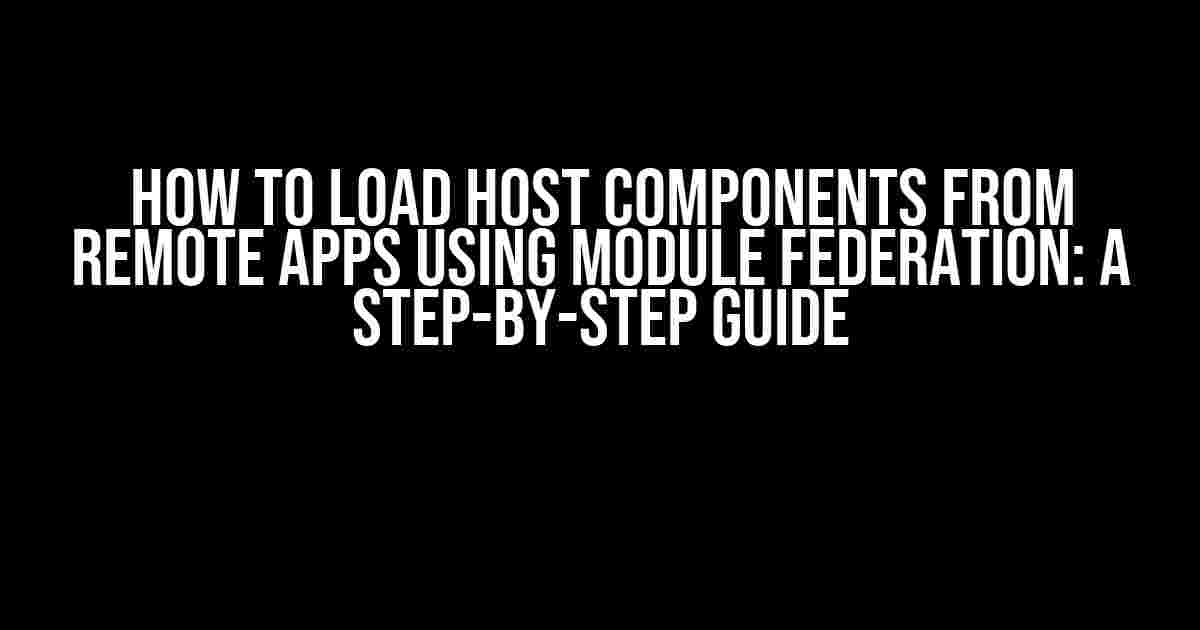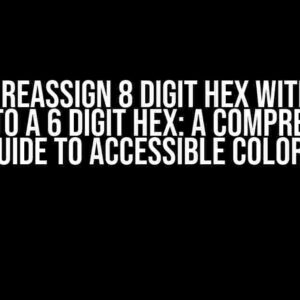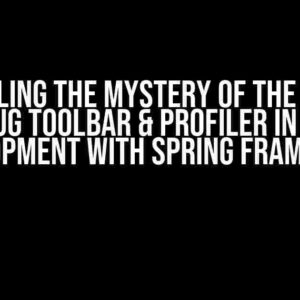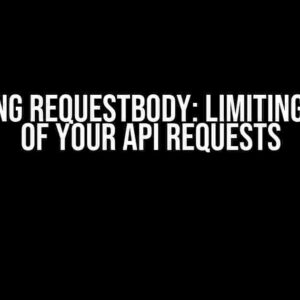Imagine building a micro-frontend architecture where multiple independent teams can develop, deploy, and maintain their own applications, yet still seamlessly integrate with each other. This is the power of module federation, a technique that enables you to share components across different applications. In this article, we’ll dive into the world of module federation and explore how to load host components from remote apps.
What is Module Federation?
Module federation is a webpack feature that allows you to share modules (in this case, components) between multiple applications. It enables you to create a federated module scope, where multiple applications can contribute to a shared module scope. This shared scope can then be used to load components from other applications, creating a seamless integration between them.
Benefits of Module Federation
- Micro-frontend architecture**: Module federation enables you to build a micro-frontend architecture, where multiple teams can develop and deploy their own applications independently.
- Code reuse**: You can share components across multiple applications, reducing code duplication and increasing efficiency.
- Easy integration**: Module federation makes it easy to integrate components from different applications, creating a seamless user experience.
Prerequisites
Before we dive into the tutorial, make sure you have the following set up:
- Node.js and npm**: You’ll need Node.js and npm (the package manager for Node.js) installed on your machine.
- Webpack**: You’ll need to have Webpack installed in your project. If you’re using a framework like React or Angular, Webpack is likely already set up for you.
- A remote app**: You’ll need a remote app that exposes a component you want to load into your host app.
Step 1: Set up the Remote App
In this step, we’ll set up the remote app that will expose the component we want to load into our host app.
// remote-app/webpack.config.js
module.exports = {
// ... other config options ...
output: {
library: 'remoteApp',
libraryTarget: 'umd',
},
plugins: [
new webpack.container.ModuleFederationPlugin({
name: 'remoteApp',
library: { type: 'umd' },
filename: 'remoteApp.js',
exposes: {
'./Button': './src/Button',
},
}),
],
};
In the above configuration, we’re setting up a Webpack configuration for our remote app. We’re using the `ModuleFederationPlugin` to expose the `Button` component from our remote app.
Step 2: Set up the Host App
In this step, we’ll set up the host app that will load the component from the remote app.
// host-app/webpack.config.js
module.exports = {
// ... other config options ...
plugins: [
new webpack.container.ModuleFederationPlugin({
name: 'hostApp',
remotes: {
remoteApp: 'remoteApp@https://remote-app.com/remoteApp.js',
},
}),
],
};
In the above configuration, we’re setting up a Webpack configuration for our host app. We’re using the `ModuleFederationPlugin` to configure the remote app as a dependency, specifying the URL where the remote app’s `remoteApp.js` file can be found.
Step 3: Load the Remote Component
In this step, we’ll load the remote component into our host app.
// host-app/index.js
import React from 'react';
import ReactDOM from 'react-dom';
const Button = React.lazy(() => import('remoteApp/Button'));
const App = () => {
return (
);
};
ReactDOM.render(In the above code, we’re using the `React.lazy` function to load the `Button` component from the remote app. We’re then using the `Button` component in our host app’s `App` component.
Step 4: Run the Apps
In this step, we’ll run both the remote app and the host app.
// remote-app/package.json
"scripts": {
"start": "webpack serve --config webpack.config.js"
}
// host-app/package.json
"scripts": {
"start": "webpack serve --config webpack.config.js"
}
We’ll run the remote app using `npm run start` in the remote app’s directory, and we’ll run the host app using `npm run start` in the host app’s directory.
Conclusion
In this article, we’ve seen how to load host components from remote apps using module federation. We’ve set up a remote app that exposes a component, and a host app that loads the component using module federation. We’ve also seen how to configure Webpack to enable module federation.
Module federation is a powerful technique that enables you to build micro-frontend architectures, where multiple teams can develop and deploy their own applications independently. By following the steps outlined in this article, you can start building your own micro-frontend architecture using module federation.
| Keyword | Description |
|---|---|
| Module Federation | A technique that enables sharing of modules between multiple applications. |
| Micro-frontend Architecture | An architecture where multiple teams develop and deploy their own applications independently. |
| Webpack | A popular JavaScript module bundler. |
| Remote App | An application that exposes a component to be loaded by another application. |
| Host App | An application that loads a component from a remote app. |
By following the steps outlined in this article, you can start building your own micro-frontend architecture using module federation. Remember to set up your remote app, host app, and Webpack configurations correctly, and you’ll be loading host components from remote apps in no time!
Frequently Asked Question
Get the answers to your Module Federation queries!
What is the primary step to load a host component from a remote app using Module Federation?
To load a host component from a remote app, the primary step is to create a module federation plugin in the host application. This plugin will enable the host to consume components from remote applications.
How do I define the remote component in the host application?
To define the remote component, you need to use the `load` function provided by the module federation plugin. This function takes the remote component’s URL and an optional configuration object as parameters.
What is the role of the `exposes` option in the remote application’s module federation configuration?
The `exposes` option specifies the components or modules that the remote application wants to expose to the host application. These exposed components can then be loaded by the host application using the `load` function.
How does the host application handle dependency conflicts between the remote component and the host application?
Module Federation provides a mechanism to handle dependency conflicts through the use of aliases. You can configure aliases for dependencies that may conflict between the remote component and the host application, ensuring that the correct versions are used.
Can I use Module Federation with frameworks other than React?
Yes, Module Federation is framework-agnostic, meaning it can be used with frameworks like Angular, Vue.js, or even vanilla JavaScript applications. The core concept of Module Federation is to enable module sharing between applications, which is not specific to any particular framework.