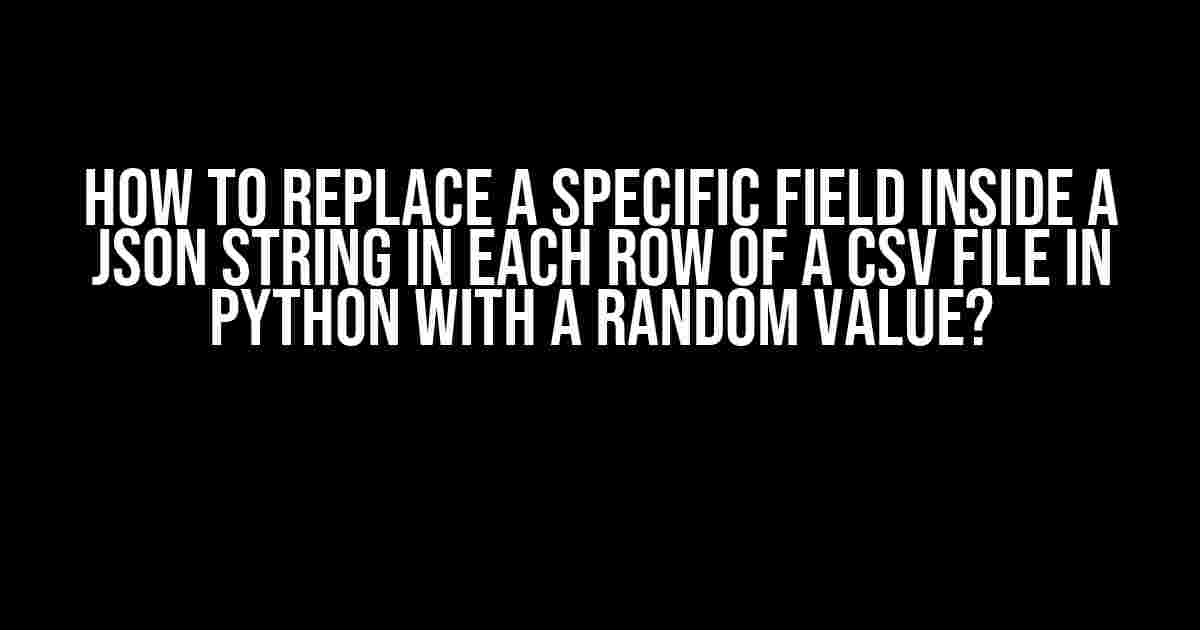Are you tired of dealing with static data in your CSV files? Do you want to add some excitement to your JSON strings by replacing specific fields with random values? Look no further! In this article, we’ll show you how to do just that using Python.
What You’ll Need
- Python installed on your computer (obviously!)
- A CSV file with JSON strings in one of the columns
- A basic understanding of Python programming (don’t worry, we’ll explain everything in detail)
Understanding the Problem
Let’s say you have a CSV file called `data.csv` with the following structure:
| ID | Name | JSON Data |
|---|---|---|
| 1 | John | {“age”: 25, ” occupation”: “Developer”} |
| 2 | Jane | {“age”: 30, “occupation”: “Designer”} |
| 3 | Bob | {“age”: 35, “occupation”: “Manager”} |
Your task is to replace the `age` field in each JSON string with a random value between 20 and 40. Sounds like a challenge, right?
The Solution
Don’t worry, it’s easier than you think! We’ll use the `pandas` library to read and manipulate the CSV file, and the `json` library to parse the JSON strings. We’ll also use the `random` library to generate random values.
import pandas as pd
import json
import random
# Load the CSV file
df = pd.read_csv('data.csv')
# Define a function to replace the 'age' field with a random value
def replace_age(json_string):
data = json.loads(json_string)
data['age'] = random.randint(20, 40)
return json.dumps(data)
# Apply the function to each row in the 'JSON Data' column
df['JSON Data'] = df['JSON Data'].apply(replace_age)
# Save the updated CSV file
df.to_csv('updated_data.csv', index=False)
Lets break down what’s happening in the code:
- We load the CSV file using `pd.read_csv()`.
- We define a function `replace_age()` that takes a JSON string as input, parses it using `json.loads()`, replaces the `age` field with a random value between 20 and 40 using `random.randint()`, and returns the updated JSON string as a string using `json.dumps()`.
- We apply the `replace_age()` function to each row in the `JSON Data` column using the `apply()` method.
- We save the updated CSV file using `df.to_csv()`.
Explanation of the Code
In the `replace_age()` function, we use `json.loads()` to parse the JSON string into a Python dictionary. We then access the `age` field using `data[‘age’]` and replace it with a random value between 20 and 40 using `random.randint()`. Finally, we use `json.dumps()` to convert the updated dictionary back into a JSON string.
The `apply()` method is used to apply the `replace_age()` function to each row in the `JSON Data` column. This is done element-wise, meaning that the function is applied to each individual value in the column.
Result
After running the code, you should see an updated CSV file called `updated_data.csv` with the `age` field replaced with random values:
| ID | Name | JSON Data |
|---|---|---|
| 1 | John | {“age”: 32, “occupation”: “Developer”} |
| 2 | Jane | {“age”: 28, “occupation”: “Designer”} |
| 3 | Bob | {“age”: 38, “occupation”: “Manager”} |
Voila! You’ve successfully replaced the `age` field in each JSON string with a random value.
Conclusion
In this article, we’ve shown you how to replace a specific field inside a JSON string in each row of a CSV file in Python with a random value. We’ve covered the problem, the solution, and explained the code in detail. With this knowledge, you can now add some excitement to your CSV files and make them more dynamic.
Remember, the key to solving this problem is to use the `json` library to parse and update the JSON strings, and the `random` library to generate random values. The `pandas` library makes it easy to read and manipulate the CSV file.
If you have any questions or need further clarification, feel free to ask in the comments below!
Happy coding!
Frequently Asked Question
Stuck with modifying JSON strings in CSV files? Don’t worry, we’ve got you covered!
How do I import the necessary modules to replace a specific field inside a JSON string in each row of a CSV file in Python?
You’ll need to import the `csv` and `json` modules. You can do this by adding the following lines at the top of your Python script: `import csv` and `import json`. If you want to generate random values, you can also import the `random` module.
How do I read the CSV file and parse the JSON strings in each row?
You can read the CSV file using the `csv.reader` function, which returns an iterator over the rows of the file. Then, you can use a for loop to iterate over each row, and the `json.loads` function to parse the JSON string in each row.
How do I replace a specific field inside the JSON string with a random value?
Once you’ve parsed the JSON string, you can modify it by accessing the specific field you want to replace, and assigning a new random value to it. For example, if the JSON string is stored in a variable called `data`, and you want to replace a field called `my_field` with a random integer, you can use `data[‘my_field’] = random.randint(0, 100)`.
How do I write the modified JSON strings back to the CSV file?
You can use the `csv.writer` function to write the modified JSON strings back to the CSV file. Make sure to use the `json.dumps` function to convert the JSON object back to a string before writing it to the file.
What’s a sample code snippet that demonstrates the entire process?
Here’s a sample code snippet that should give you an idea of how to replace a specific field inside a JSON string in each row of a CSV file with a random value:
“`
import csv
import json
import random
with open(‘input.csv’, ‘r’) as input_file, open(‘output.csv’, ‘w’, newline=”) as output_file:
reader = csv.reader(input_file)
writer = csv.writer(output_file)
for row in reader:
data = json.loads(row[0]) # assuming the JSON string is in the first column
data[‘my_field’] = random.randint(0, 100) # replace the specific field with a random value
writer.writerow([json.dumps(data)])
“`